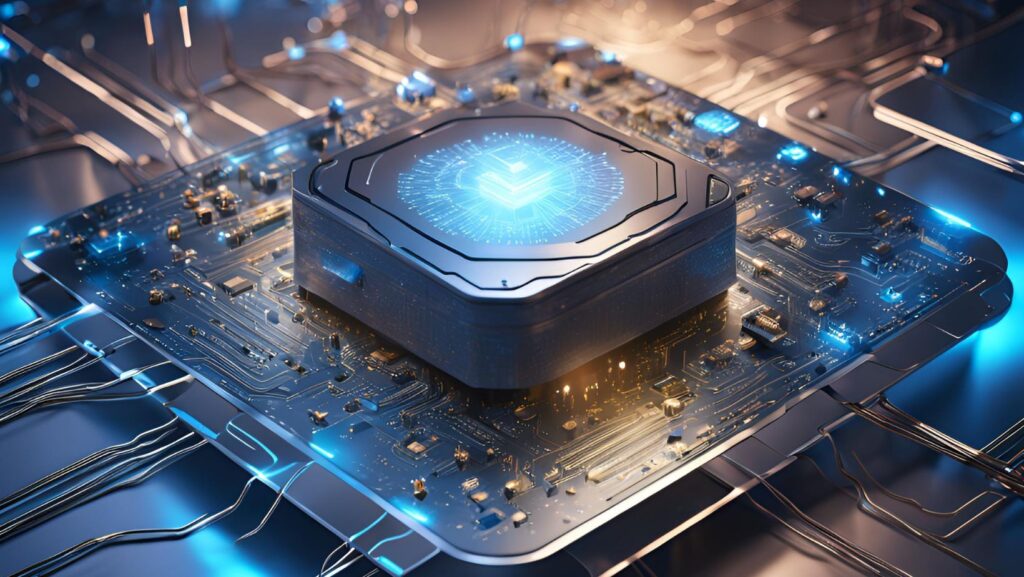Azure IOT Hub Device Connection Status
 In the rapidly evolving world of the Internet of Things (IoT), keeping track of device connectivity is crucial. Azure IoT Hub offers a robust solution for managing and monitoring the connection status of your devices. Whether it’s a smart thermostat or an industrial sensor, knowing if a device is connected or offline can make a significant difference in operations and maintenance.
In the rapidly evolving world of the Internet of Things (IoT), keeping track of device connectivity is crucial. Azure IoT Hub offers a robust solution for managing and monitoring the connection status of your devices. Whether it’s a smart thermostat or an industrial sensor, knowing if a device is connected or offline can make a significant difference in operations and maintenance.
Azure IoT Hub provides real-time insights into device connectivity, helping businesses ensure seamless communication and quick troubleshooting. This article delves into how Azure IoT Hub tracks device connection status and why it’s essential for maintaining a reliable IoT ecosystem.
Azure IoT Hub is a cloud service that manages IoT devices and facilitates secure communication between devices and the cloud. It offers features such as device-to-cloud telemetry data, file uploads from devices, and cloud-to-device messaging. Azure IoT Hub supports numerous protocols, including MQTT, HTTPS, and AMQP, ensuring flexible integration.
Device Identity Registry
The device identity registry securely stores device identities and related metadata. This registry allows fine-grained control over each device’s access permissions. For instance, organizations can revoke or renew device keys to manage IoT security effectively.
Bi-Directional Communication

Azure IoT Hub supports bi-directional messaging, enabling devices to send data to the cloud and receive commands from it. Thiscapability is crucial for real-time monitoring and remote device management. Examples include sending temperature data to the cloud or receiving firmware updates.
Message routing directs device messages to various endpoints such as Event Hubs or Azure Storage. This feature helps in processing and storing large volumes of data efficiently. For example, sensor data can be routed to a database for further analysis.
Monitoring And Diagnostics
Built-in monitoring tools provide insights into device connection status and message delivery. These tools help identify and resolve connectivity issues promptly, ensuring reliable device communication. Organizations can access metrics such as connection count and message latency.
Security And Authentication
Azure IoT Hub ensures secure device connectivity through multiple authentication methods. These include X.509 certificates and symmetric keys. By implementing strong authentication mechanisms, it protects data integrity and privacy.
Scalability
Azure IoT Hub scales to support millions of IoT devices. It offers automatic scaling and load balancing to handle varying workloads. This scalability guarantees that organizations can manage extensive IoT deployments without performance degradation.
Azure IoT Hub provides a robust platform to manage, monitor, and secure IoT devices, supporting simple integrations and efficient data processing.
Importance Of Device Connection Status

Knowing the connection status of IoT devices in Azure IoT Hub is crucial for effective operations. If a device goes offline, it disrupts dataflow, leading to incomplete datasets and potentially incorrect decisions. Real-time knowledge of device status ensures timely troubleshooting and reduces downtime.
Connection status also impacts device security. When devices are offline, software updates, security patches, and configuration changes can’t be applied. Maintaining an updated device fleet is essential for protecting the IoT ecosystem from vulnerabilities.
Operational efficiency benefits significantly from connection status monitoring. Knowing which devices are active allows for better resource allocation. For instance, devices can be scheduled for maintenance during inactive periods, minimizing service disruptions.
Finally, customer satisfaction relies heavily on device connectivity. In consumer-facing applications, such as smart home devices, users expect continuous service. Constant communication between devices and the Azure IoT Hub fosters reliability, enhancing the user experience.
Monitoring Device Connection Status
Monitoring device connection status in Azure IoT Hub ensures seamless operations and optimized resource management. Azure provides multiple methods to monitor connection status, offering flexibility and comprehensive insights.
Using Azure Portal
The Azure Portal presents a user-friendly interface for monitoring device connection statuses. Navigate to the IoT Hub instance, select IoT Devices, and view the Device Twin for detailed status information. The portal displays the connected, disconnected, or disabled status of each device. Additionally, users can set up alerts to receive notifications about connection status changes, allowing for prompt response to any issues. Detailed logs and metrics offer valuable insights into device connectivity trends over time.